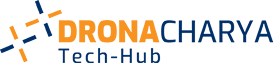FAQ
Why isn’t my drone’s motor spinning properly?
If one or more motors don’t spin or spin unevenly, there may be a loose wire or a mismatch between the motor and ESC. Check all connections, test each motor with a servo tester, and calibrate the ESCs using QGroundControl.
My ESC calibration doesn’t stay saved after restarting. What should I do?
If the ESC isn’t saving throttle settings, recalibrate all ESCs again using QGroundControl. Check that the throttle range is saved before turning off power.
My drone isn’t showing battery voltage on screen. What’s wrong?
If QGroundControl shows zero volts, the power module might be damaged or not calibrated. Set the correct BATT_MONITORbattery type monitor type, calibrate voltage and current, and check readings with a multimeter.
My flight controller keeps restarting. What should I do?
If your Pixhawk reboots again and again, it’s usually a power issue. Use an external UBEC for stable 5V power and add capacitors across the power lines to prevent voltage drops.
My WiFi telemetry (ESP32) keeps disconnecting. How can I fix this?
Frequent disconnections can happen due to WiFi drops or too much data. Lower the MAVLink data rate and, if you’re using custom code, add a restart timer in your ESP32 program.
Why isn’t my GPS working?
If QGroundControl shows “No GPS,” check if the GPS is connected and placed in an open area with a clear sky view. Make sure the baud rate and port are correct, and test the GPS using a USB–TTL converter if needed.
My compass heading changes suddenly during Mid-flight. Why?
This can happen when two compasses confuse the system. Disable the internal compass and use only the external one. Check the COMPASS_ORIENT setting in QGroundControl.
My RC transmitter isn’t being detected. Why?
If your drone doesn’t respond to your controller, the receiver might not be connected or bound. Re-bind the receiver to your transmitter and verify that the SBUS wire is plugged in correctly.
My flight modes aren’t changing when I flip the switch. Why?
This happens when the channel mapping or switch setup isn’t correct. Recalibrate your switches and confirm the flight mode options in QGroundControl.
Why can’t I upload firmware to my Pixhawk?
Firmware upload can fail if the USB cable is faulty or the bootloader has a problem. Try a different cable or use QGroundControl or STM32CubeProgrammer to flash the firmware again.
My drone flies differently each time I start it. What’s wrong?
If your drone’s behavior changes after every restart, the settings might not be saved. Click “Write Parameters” in QGroundControl after making any changes and avoid switching power quickly.
My drone shows high vibration levels. What can I do?
High vibration can come from unbalanced propellers or motor vibration. Balance your propellers and motors, and mount the flight controller on a damping pad.
My drone doesn’t return home or land when signal is lost. Why?
Failsafe settings might not be turned on. Check the failsafe options in QGroundControl and make sure the “Return to Launch” or “Land” actions are enabled.
My drone’s buzzer isn’t working. Why?
If you don’t hear startup tones, check if the buzzer is active and connected to the right pin. Make sure the BUZZER_PIN setting in QGroundControl matches the port you’re using.
Why are my motors or ESCs getting too hot?
Motors or ESCs can overheat if they are mismatched or working too hard. Make sure your propellers and motors match the ESC’s power rating. You can also check the current draw using a multimeter. S BB egg
My drone flips over during takeoff. Why?
This usually means the motor order or propeller direction is wrong. Check that each motor spins the right way and that each propeller is fitted correctly. Recalibrate the accelerometer in QGroundControl.
My drone shows battery low even when it’s full. Why?
The battery warning settings might be too high. Adjust the voltage thresholds in QGroundControl as BATT_LOW_VOLT, BATT_FS_VOLTS and recalibrate the power module scaling
Why isn’t my telemetry connecting to QGroundControl?
Make sure you’ve selected the correct COM port and that the baud rate is 57600. Check the TX and RX wires are connected properly and that both modules are paired.
My mission upload fails halfway. What should I do?
If the mission upload stops midway, the firmware may be outdated or memory is full. Try updating the firmware or divide the mission into smaller parts and upload again.
My drone moves in circle and goes down in Loiter mode. Why?
If your drone drifts or circles, the compass may be affected by interference. Redo compass calibration and make sure the GPS and compass are and make sure the GPS and compass are away from power wires and ESCs.
My compass won’t calibrate. What should I do?
Calibration can fail if the compass is too close to power wires or motors. Move it higher using a mast or mount it away from other electronics, then try calibrating again.
My RC signal is lagging. How can I fix it?
This usually happens due to interference or signal degradation. Use shielded signal wires and position the antennas in a clear, open area away from carbon or metal parts.
My Pixhawk won’t arm. What should I do?
If the Pixhawk shows a red light and won’t arm, it’s usually because some safety checks failed. Complete all calibrations and read the PreArm messages in QGroundControl to see what’s missing. For testing use, set ARMING_CHECK = 0
My drone’s height keeps changing on its own. Why?
This happens when the barometer is affected by air pressure or vibration. Cover the barometer with foam and mount the flight controller on a vibration-damping pad.
Why isn’t my ultrasonic sensor (like HC-SR04) working?
If the sensor shows no distance or wrong values, it may be due to voltage differences. Use a level shifter if your sensor works on 5V and the flight controller on 3.3V. In QGroundControl, set the rangefinder type correctly, Set RNGFNDI_TYPE = 1
My drone drifts in AltHold or Stabilize mode. Why?
Drifting can happen if the accelerometer isn’t calibrated properly. Re-do the level calibration in QGroundControl and adjust the trims on your transmitter or TRIM_xx parameters.
My servos or gimbal aren’t moving. What should I check?
If servos or camera mounts don’t move, the output ports may be disabled. In QGroundControl, enable the AUX outputs with BRD_PWM_COUNT and assign the correct function to each servo channel, Set SERVOx_FUNCTION = 1 for manual testing.